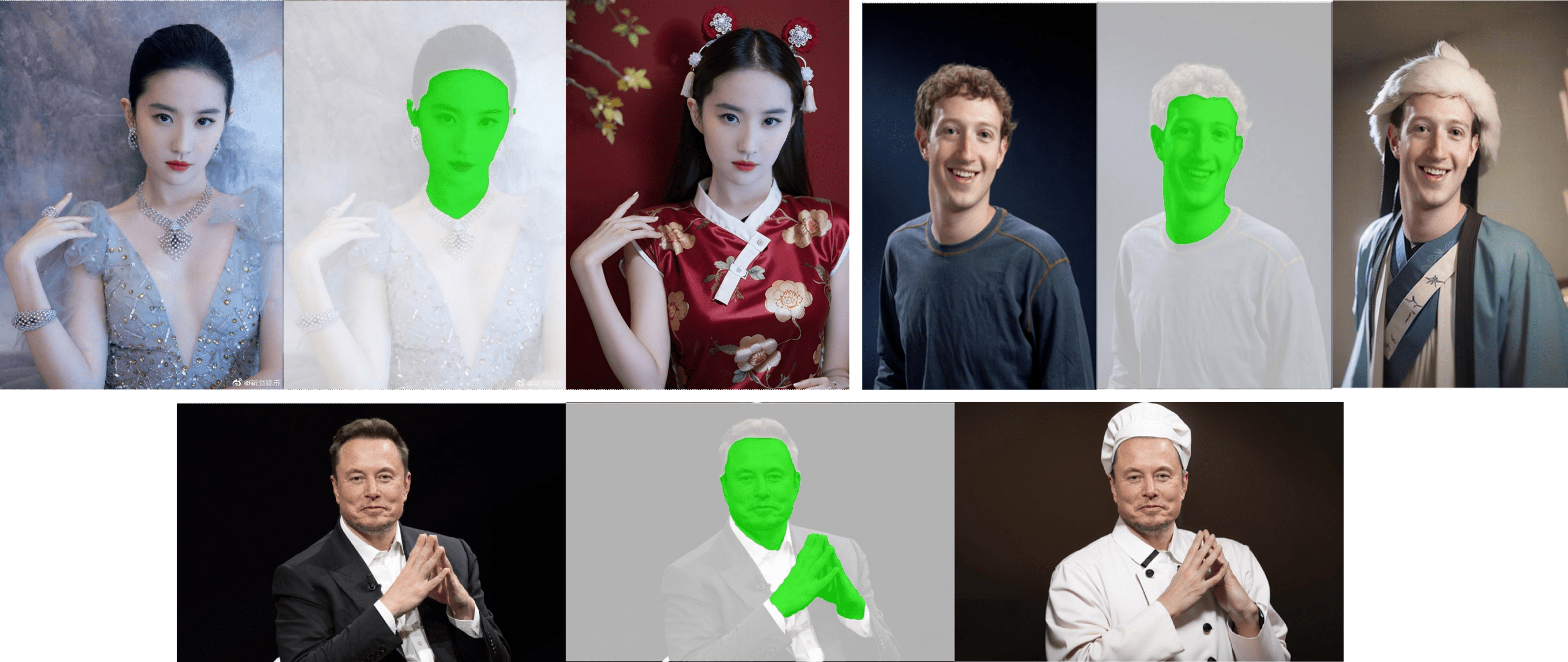FAQ for Replace Anything AI
What is Replace Anything AI?
Replace Anything AI is an AI-based image recognition and generation tool that can automatically identify and replace specific parts of an image. It can generate new image parts based on user needs or input materials, such as changing faces, animals, items, text, backgrounds in photos. It adapts to different industry design needs, such as product color change, seasonal transitions, advertising creative synthesis, etc.
Can Replace Anything AI replace complex backgrounds in images?
Yes, Replace Anything AI uses advanced AI technology that can accurately identify and replace various image content, including complex backgrounds, people, clothing, and objects.
Do I need to have professional image processing skills to use Replace Anything AI?
No. Replace Anything AI is designed to be user-friendly, and high-quality content replacement can be achieved through simple operations even without professional image editing experience.
What file formats does the tool support?
Replace Anything AI widely supports common image formats, such as JPEG, PNG, WEBP, etc., ensuring your image materials can be imported and exported without obstacles.
If I want to batch replace parts of multiple images, can this tool do it?
Not currently, but future versions will support batch processing. You can upload multiple files at once and perform automated content replacement.
How does Replace Anything AI ensure that the newly generated content blends naturally and realistically with the original image during the replacement process?
Replace Anything AI uses deep learning algorithms to intelligently match colors, lighting, and texture details to ensure that the replaced content perfectly connects with the original image, providing a realistic and seamless visual effect.
Can I use Replace Anything AI for color changes or style adjustments of product models?
Certainly. Replace Anything AI excels at such detailed processing, whether it's changing product colors, textures, or subtle features, it can easily cope.
When replacing people in images, can Replace Anything AI automatically preserve the changes in light and shadow?
Yes, Replace Anything AI has powerful scene understanding and light and shadow analysis capabilities, and it will mimic the original environment's light and shadow effects as much as possible when replacing people or objects.
What is the processing speed of Replace Anything AI for high-definition large images?
Replace Anything AI is optimized for high-performance computing, and it maintains a fast processing speed even when dealing with high-resolution large-size images.
How can I customize the recognition precision of the replacement area in Replace Anything AI?
Replace Anything AI does not yet support custom recognition of the replacement area, but future versions will support customization of replacement areas.